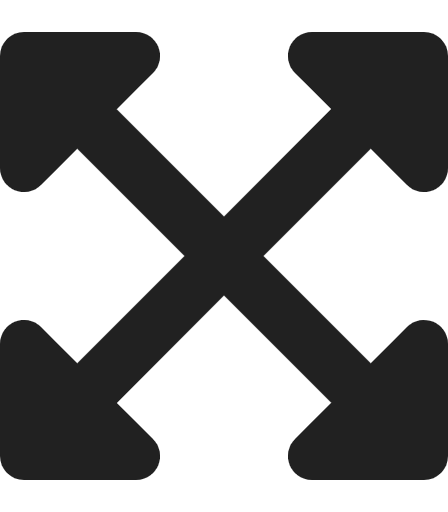We heard you have been learning and upskilling yourself like a champ in the tech field. You participated in various bootcamps and tried your hands on open-source projects. What’s next? Want to land your dream job in tech? Well, having a tech portfolio is unavoidable in today’s competitive era.
Let’s understand what makes an impressive tech portfolio and how to create one for yourself and stand out.
What is a Portfolio?
A portfolio acts as an online resume. It collects your significant projects, work samples, and experiences. The purpose of a tech portfolio is to add credibility to skillsets and the resume. The tech recruiters or clients go through the portfolio of various candidates to evaluate their projects and work experience. Whether you’re a software developer, data scientist, UX designer, or any other tech professional, a well-crafted portfolio can demonstrate your skills, expertise, and potential to prospective employers or clients.
A Beginner’s Guide to a Tech Portfolio
For beginners, building an impressive tech portfolio can be overwhelming. However, with planning and strategic execution, you can create a compelling portfolio highlighting your capabilities and opening doors to exciting opportunities.
Determining your niche
Your portfolio should highlight your unique skill set and specialized niche. So the foremost step is to identify what specific field or technology you want to specialize in, such as web development, mobile app development, data science, or UX design. Clarity of your niche will help you tailor your portfolio content and attract the right audience.
Set up a tech portfolio website
You need a professional domain and a website builder to create a portfolio. A domain name that aligns with your profession adds authenticity to your tech portfolio. You can purchase a domain name from various sites like Godaddy, Hover, Namecheap, etc.
Use website builders like WordPress and Wix to create a portfolio website. Choose a decent and elegant design and layout template for your tech portfolio. Make sure your portfolio enables easy navigation and readability.
Work Samples
Make sure you choose wisely the projects to highlight in the portfolio, don’t add too many projects. Choose work samples that can demonstrate your vivid skill sets. Highlight the projects that are relevant to the job posts you are aspiring for. For a front-end web developer’s post, include projects displaying your work on web pages. These can come from freelance work, personal or volunteer projects.
As a beginner, develop small-scale projects that demonstrate your skills and problem-solving abilities. Include a brief description, screenshots, and provide a link to the live demo or GitHub repository in your portfolio.
One of the ways to best ways to highlight your skill set is by creating a case study for each of your projects. A case study includes describing the problem, identifying your objectives, finding the solution and finally disclosing the result of work done.
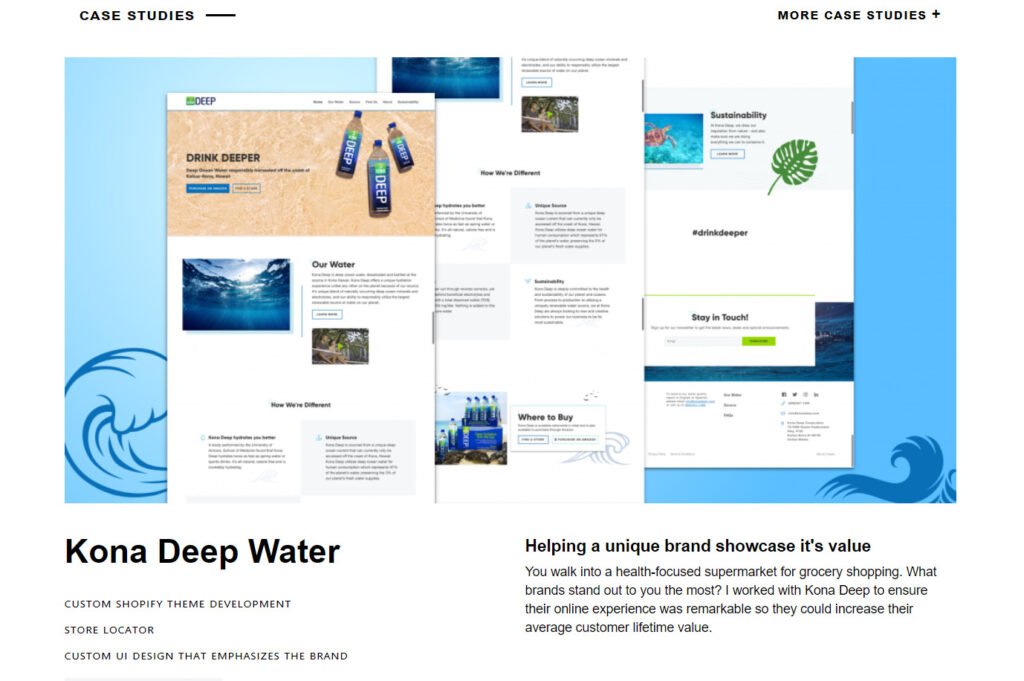
Testimonials
Your clients and past recruiter’s feedback for your work add value and authenticity to your portfolio. A positive testimonial assures your recruiter that you are reliable and skilled for the job.
As a beginner with no prominent experience, you can ask your boot camp instructor for a testimonial. You can ask people who have volunteered for.
About page
Your portfolio must have an about page that tells who you are and what you do. How has your journey in your niche field been so far? It gives more information about your hobbies and interests. As a beginner, we highly recommended to add your licenses and certifications in the About section. Add your social media platforms to the About page.
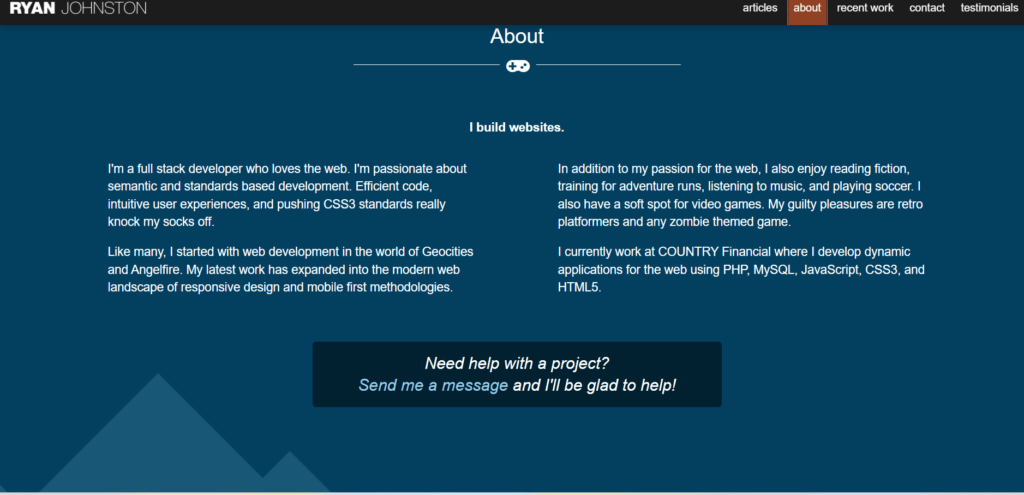
Call to action
A call to action in a portfolio means encouraging prospective clients and recruiters to take the desired action. You can have a separate contact page or simply include your name and email address at the top of the portfolio.
Make a note to include your CTA somewhere the client can easily find it. Just place it at the top of the page or above the footer.
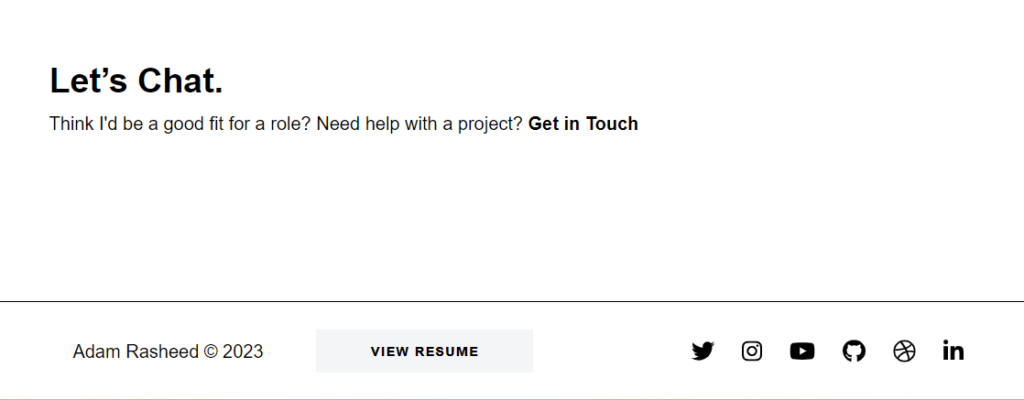
Seek Feedback and Update
Building a tech portfolio is an ongoing process. Seek feedback from mentors, peers, or industry professionals to continually improve your portfolio. Use the feedback to refine your projects, descriptions, and overall presentation. Regularly update your portfolio to showcase your latest work and stay relevant in the fast-paced tech industry.
Some Do’s and Don’t for a Tech Portfolio
- Do Keep It Organized and Easy to Navigate: Create a user-friendly portfolio layout with clear sections, concise descriptions, and easy navigation.
- Don’t Include Irrelevant or Outdated Projects: Only include relevant projects to your focus area and reflect your current skills. Eliminate outdated or trivial work samples that do not add value to your portfolio.
- Don’t Overload with Technical Jargon: Use clear and concise language to describe your projects and skills. Avoid overwhelming readers with technical jargon that may confuse non-technical individuals.
- Do Demonstrate Problem-Solving Skills: Highlight the challenges you encountered during your projects and describe how you overcame them. Emphasize your problem-solving abilities and the strategies you used to find desired solutions.
The Bottom Line
A tech portfolio should be a concise and impactful representation of your skills, accomplishments, and potential. Keep it focused, well-organized, and up-to-date to leave a lasting impression on potential employers or clients. Make your portfolio a visual treat for the viewer, it can make an everlasting impression on them.
Building a portfolio is a journey, so embrace the learning process, stay motivated, and continue to refine and update your portfolio as you progress in your tech career. All the best.